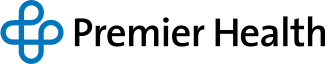How do I track my daily health readings over time in a table or graph?
1. On the Track My Health page, click a flowsheet’s name to view previous readings in a table.2. From this page, you can:
• Change the orientation of the table. Click the More Options link to choose whether dates appear as rows or columns.
• View the readings in a graph. Click Graph to change the display.
• Customize the date range or the number of readings that appear. Change the From and To fields or the latest values field and click Apply to update the display