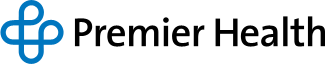You can email your doctor anytime during the day or night using My Chart. To send a message to your physician, you find the message center from the My Chart homepage, choose the “Messaging” tab and then “Message to Your Doctor”. Once there, select your physician from the list, put in the subject of your email and then you write your non-urgent medical question in the box and click “send”. You should allow 2 business days to get a response from your physician. My Chart is really wonderful, because it helps you stay connected to your physician and your health care team.