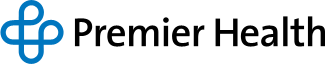Epic is Updating its User Experience with “Storyboard”
A noticeable change is happening in Epic that will improve efficiency for all users.
The new Storyboard interface tool will provide role-specific information for Epic users, combining important functionality on a single screen and reducing the number of clicks needed to navigate through relevant information. Feedback from health care systems that have implemented Storyboard indicates that it’s a big improvement to the Epic user experience.
Storyboard takes the information that is currently in the header of the patient chart and moves it to a user-friendly sidebar, making it easier to read and less likely to be condensed. It creates unique views for different users, so they can see key information more quickly and easily. Each user will have a view that’s unique to their role, so they can view the patient details that they need without having to jump around from screen to screen, such as who they are, why they’re here, recent events, information, actions to take, etc. For example, an ambulatory provider sees the patient’s last visit information and care gaps; an inpatient provider sees new results, medications, and vitals; and billing office users see account guarantor information.
Beginning on Feb. 3, Storyboard will be fully connected and available for users to toggle on and learn how to use it in real time prior to the official rollout. Tip sheets will be available from Technical Education & Support and in Epic Learning Homes to help you transition to the new layout.
Epic Storyboard will be mandatory for all Premier Health Epic users on April 4 (in conjunction with the Epic upgrade).
Please note: Radiant users will be able to see a representation of Storyboard as of Feb. 3 but it will not be upgraded in real time for full functionality until the April 4 date.
If you have any questions or need any assistance with Storyboard, contact the IT Customer Support Desk at (937) 208-2737(937) 208-2737.
Back to the January 2020 issue of Premier Pulse