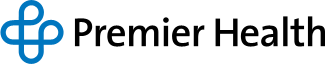FAQs about CompuNet Transition
Labs at Atrium Medical Center and Upper Valley Medical Center will transition to CompuNet on Dec. 22. Here are some questions that you might have about the transition.
Q: After December 22, when Premier Health labs become CompuNet, will lab results be in Epic?
A: If an order for lab testing was placed in Premier Epic, the results will go back to the patient’s Epic chart. If an order is placed using a paper requisition or script or using an EMR that is not Premier Epic, lab results will not be in Premier Epic. Should you need to obtain a copy of lab results, please call CompuNet Client Services at (855) 932-5966(855) 932-5966 or (937) 297-8260(937) 297-8260. CompuNet’s Client services is available 24/7.
Q: How will I order tests from CompuNet?
A: If you are using Premier Epic, please contact your Epic Support specialist for assistance and questions. If you do not have Premier Epic, you would continue to order tests as you currently do.
Q: How do I place recurring orders a.k.a. standing orders?
A: If you are using Premier Epic please contact your Epic Support specialist on how to place and release these types of orders. If you are not using Premier Epic, you can use the CompuNet Atlas web-based application or a standing order form. Please contact your CompuNet account manager for assistance. If you do not know your account manager, contact the CompuNet Sales Department at (937) 297-8336(937) 297-8336.
Q: How will I receive lab results?
A: If you are ordering testing in Premier Epic, you should receive lab results in the Epic patient chart. If you are not using Epic, you will receive lab results as you currently do (fax, Healthbridge, etc.). If you have questions, please contact your CompuNet Account Manager for assistance. If you do not know your account manager, contact the CompuNet Sales Department at (937) 297-8336(937) 297-8336.
Q: I would like to have my office EMR interfaced with CompuNet. Who should I contact?
A: Please contact your CompuNet Account Manager for assistance. If you do not know your account manager, contact the CompuNet Sales Department at (937) 297-8336(937) 297-8336.
Q: Will my patients still use a ‘gold’ card for hospital draw center registration?
A: No. CompuNet’s registration process is in a different system, ATLAS, and patients will no longer need any card for registration. As always, patients will still need to bring a copy of their insurance card to a draw center.
Q: If my office has a special kit from another lab company, will CompuNet still draw these for my patients?
A: CompuNet can draw specimens to send to another lab. If CompuNet has a draw agreement with the other lab company, there is no charge to the patient for the venipuncture and processing of the specimen to send to the other lab. However, if CompuNet does not have a draw agreement in place with another lab, CompuNet will charge the patient $25 for venipuncture and processing of the specimen to send to the other lab.
If you would like to confirm a draw arrangement, please contact the CompuNet Sales Department at (937) 297-8336(937) 297-8336.
Q: I have previously sent my patients to a Premier Draw Center to have nasal swabs, flu swabs, and strep tests collected. Will the CompuNet draw sites be collecting these as well?
A: No, CompuNet does not collect these types of specimens at their Patient Service Centers. These will need to be collected in your office by you or your staff and sent to CompuNet for testing. CompuNet will provide your office the collection supplies needed for these tests.
If you have questions or would like to order supplies for collection, please contact your CompuNet account manager for assistance. If you do not know your account manager, contact the CompuNet Sales Department at (937) 297-8336 (937) 297-8336.
Q: Who do I contact with questions or issues after December 22nd?
A: Please contact your CompuNet Account Manager for assistance. If you do not know your account manager, contact the CompuNet Sales Department at (937) 297-8336(937) 297-8336 or Katrina St.Clair, Sales Operations Manager, at (937) 716-5584(937) 716-5584.
Back to the November 2019 issue of Premier Pulse.