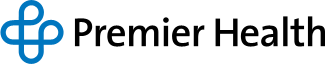Software Program Planned for TEG 5000 and TEG 6S Patient Results
Miami Valley Hospital and Atrium Medical Center are moving toward a new software program for the management of TEG 5000 and TEG 6S patient results. The new EPIC Citrix viewing program will be called TEG Manager.
The TEG Manager program allows for a consolidated area for Rapid TEG, Platelet Mapping, and other TEG results. In addition, it offers overlay and trending of patient TEG results over time and more graphics capability. Haemonetics College of TEG provides online web-based education on the TEG Manager (see instructions below). Once live with the new TEG Manager, you will use your personal EPIC network login to access the program, creating a more secure environment for patient results.
The projected go-live for the new TEG Manager will be sometime in November 2021.
Please reach out to Catherine Hoesl, MT (ASCP), CompuNet system technical director hematology/coagulation, at cchoesl@compunetlab.com or (937) 297-8209(937) 297-8209 if you would like to schedule a live TEG Manager educational session for an upcoming physician or nursing meetings.
Online Access Instructions
- Go to: https://tegtraining.haemonetics.com
- Enter your account details when prompted:
- Account Name: Premier
- Account Password: teg192
- Select desired training module or assessment-YOU WILL BE REQUIRED TO TAKE THE SOFTWARE VIEWER TRAINING AND ASSESSMENT.
- Enter your first and last name and Submit to begin the module
- Courses take approximately ½ hour, progress is tracked, allowing you to come back to complete.
- A certificate can be printed and/or saved upon successful assessment completion.
IMPORTANT: Once you have completed this training, please reach out to Casie Tira, TEG clinical specialist, for in-person training by calling (937) 509-7863(937) 509-7863 or emailing Casie.Tira@Haemonetics.com.
Back to the September 2021 issue of Premier Pulse